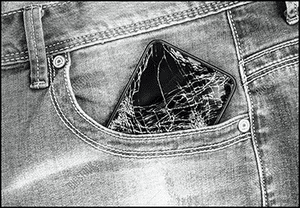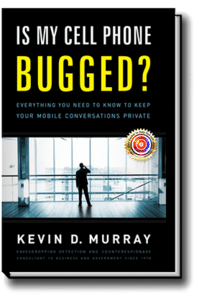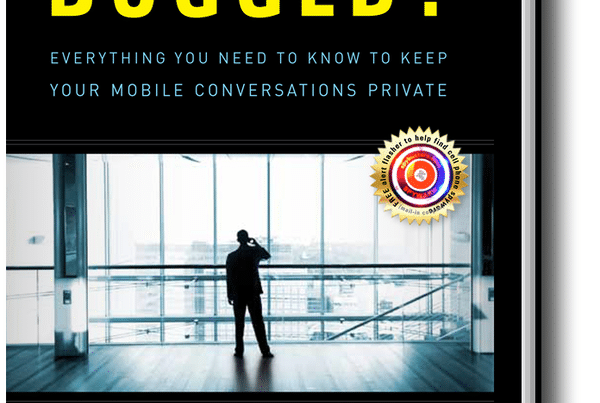The Basics
- The Number One smartphone security tip. Lock your phone with a password. Keep it private. Change it immediately whenever you think someone else knows it.
- Set your device (phone, tablet, computer) to lock after the shortest period of inactivity.
- Never loan your phone to someone else, or let it out of your possession. It takes a snoop only minutes to activate spyware on your phone or pull your SIM card to read the information stored on it (contacts, etc.).
- Never let someone install a free ring tone, wallpaper, a “cool app” or an e-mail attachment they just sent you.
- Do not download an app, wallpaper, ring tones, etc., offered in an unsolicited text message or e-mail. (If you want this doodad, obtain it from the website after verifying that the provider is legitimate.)
- Use the most restrictive of your phone’s settings for apps and Internet access.
- Buy a protective cover for your phone.
- Hold your phone tightly when on the street. The kid on the bike phone snatch happens all too often.
- When in public, store your phone in a covered compartment.

- Do not store any confidential information on your mobile device that you cannot afford to lose. Assume there is a possibility your phone will be stolen, lost, hacked, or infected with spyware.
- Do not jailbreak your phone. This is your first line of defense against spyware attacks. (Note: According to http://en.wikipedia.org/wiki/IOS_jailbreaking, “jailbreaking” is a process that allows iPad, iPhone, and iPod Touch users to run third-party, unsigned code on their devices by unlocking the operating system and allowing the user root access.)
- Never use any wireless device to access your bank and credit card accounts. This includes your wireless laptop and iPad devices as well.
- Keep current on your software updates. They frequently include security-related improvements.
- Consider purchasing a second phone that no one else knows about. Keep it hidden, and use it only for your most important calls. Remember to turn off the caller ID function. Be sure it is a dumb phone. Dumb cell phones cannot hold spyware, cannot GPS track and do not have Bluetooth capabilities. This is the least expensive way to assure you will not be tracked, eavesdropped, or have your information stolen by spyware. Smartphone security tip: BM70, Kyocera Marbl K127, Motorola W260g, Motorola C139, more
- Don’t leave your phone in direct sunlight. The screen is made of several layers of materials which expand at different rates. Too much heat can kill a screen.
- Plug in connectors carefully. The internal jacks are strong but still breakable.
- Treat charging cables with care. Stress kills.
- Avoid cheap replacement chargers and batteries. You’ll pay for what you get.

- Don’t store your phone in a tight pocket. That’s a screen cracker.
- Clean cavities very carefully. Don’t use anything that can conduct electricity. You can blow compressed air (gently) across the top of the holes, but not into them. Very careful use of a toothpick to snag lint can work too, but NO poking.

- Prepare for the day you lose your phone. Read “The Lost Smartphone Recovery Trick.”
Smartphone Photo Security Tips
Losing vacation and work photos from your smartphone can make anyone look stupid, especially to family, friends and clients (if the photos relate to them).
22. Make sure you have two copies of everything.
23. Of course, don’t store your two backups at the same location.
24. Back up photos to a laptop, portable drive, or to the cloud. Hey, back up storage is inexpensive these days.
Free backup services:
Google Drive (up to 15 GB)
, Microsoft OneDrive (up to 5 GB), Dropbox (up to 2 GB)
, Apple iCloud (up to 5 GB)
, Amazon’s Cloud Drive
(Prime members get unlimited storage.)
Paid backup services:
Amazon, Dropbox, CrashPlan, Mozy
, Carbonite
Plus 17 Smartphone Spyware Prevention Tips
- Keep your phone turned off as much as possible, if practical.

Spyware on her phone.
- Limit the number of apps you download to the essentials. (Spyware has been known to masquerade as a “fun app.” Downloading a spyware app is an easy mistake to make—more so on some mobile operating systems than others, due to varying degrees of oversight by the system developers. Smartphone security tip: Not all apps are well-screened by the app stores for spyware.)
- Change phones, SIM cards, and carriers once in a while.
- Do not use your old SIM card in your new phone. This will not solve the problem. Some spyware has the capability to detect new SIM cards and will report the new phone number to the spy immediately, thus continuing your privacy problems. Conversely, do not put a new SIM card into your old phone if you suspect a spyware infection. (Smartphone security tip: Some spyware has the capability of detecting a SIM card swap and will immediately report your new phone number to the spy.)
- Do not sync a new device with the old device’s contacts/apps backup file. Syncing could bring your problem back to life. You may have backed up the spyware. Delete the backup. Start fresh.
- Use your SIM card’s password PIN feature to prevent unauthorized access to stored information. Here is how this security feature works: If your PIN is entered incorrectly three times, the SIM card is blocked. You can then unblock it only by entering a personal unblocking code (PUC) provided by the service operator. If the PUC is entered incorrectly ten times, your SIM card will be permanently blocked and you will have to buy a new SIM card.
- Download e-mail attachments only if you trust the source. Your basic policy should be “Unknown? Leave it alone.” Free ring tones, songs, and games fall into this category. Smartphone security tip: Even if your source is a trusted friend, he or she may unknowingly be passing along spyware or other forms of malware. Ask yourself, “Do I really need this?”
- Never install pirated software on your cell phone.
- To detect spyware easily, monitor the Usage log built into your device. Write down the usage at the beginning and end of the day. Keep an eye out for unexplained spikes in usage (both text and voice). This chore is made easier with a utility usage app that logs and charts usage for you. The SpyWarn™ Android app can help with this.
- Privacy tip… Turn off your mobile devices when you are not using them. It sounds simple, but surprisingly, most people leave their devices on all the time. If you can remove the battery, do that as well.
- If your phone supports dual calling, turn it off until you are positive your phone is not infected with spyware. This is a feature which allows a spy to eavesdrop on your phone calls in real-time.

Available at Amazon
- If your phone supports GPS, turn it off until you are positive your phone is not infected with spyware. This is the feature which allows a spy to track your location.
- Keep Wi-Fi and Bluetooth turned off until you need them. Smartphone security tip: Especially in high-traffic places like airports, restaurants, etc. Both features are vulnerable to spying.
- Never accept a phone given as a gift. Be suspicious of employer provided phones. A gift phone may be pre-bugged with spyware.
- Make sure your phone isn’t swapped with a pre-infected spyphone. Mark your current phone so that you can identify it as yours. A subtle scratch you are aware of, or an invisible UV paint mark, should do it.
- Become suspicious if people tell you your phone was busy when you know you were not using it.
- Note unusually short battery life. This, plus the phone feeling warmer than usual, may indicate that the phone was being used in eavesdropping mode (assuming your battery is in good health otherwise).
###
Murray Associates is an independent security consulting firm, providing eavesdropping detection and counterespionage services to business, government and at-risk individuals.
Headquartered in the New York metropolitan area, a Murray Associates team can assist you quickly, anywhere in the United States, and internationally.
EXTRAS:
• More security tips, spy and privacy news at spybusters.blogspot.com. Be sure to sign up for the free email updates.
• Concerned about Spy Cameras? Learn how to detect them.